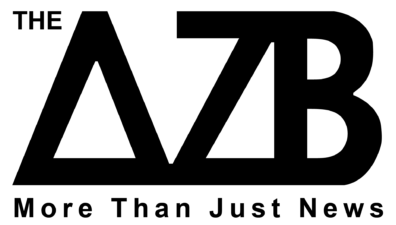WhatsApp, with its massive user base, occasionally encounters operational issues, particularly with video viewing. Here are some solutions if you’re facing video problems on the platform:
- Try Opening Another Video: If one video isn’t playing, try opening a different one to check if the issue persists.
- Log Out and Log Back In: Sometimes, logging out of WhatsApp and then logging back in can resolve playback issues.
- Check Your Gallery: If the video is in your phone’s gallery but not playing in WhatsApp, it may have expired within the chat.
- Check Server Status: Use Downdetector to see if WhatsApp’s servers are down, which could be causing the issue.
- Check Internet Connection: Ensure your internet connection is stable and strong.
- Update WhatsApp: Make sure you have the latest version of WhatsApp installed.
- Restart WhatsApp: Try restarting the app to see if the issue resolves.
- Download Videos Manually: If videos are not playing, try downloading them manually and viewing them from your phone’s gallery.
- Web Version Troubleshooting: For issues on the web version, try logging out of linked devices, then re-linking them.
- Permissions: Ensure WhatsApp has all necessary permissions, especially for accessing photos and videos.
- Clear Cache (Android): Clearing WhatsApp’s cache can sometimes resolve playback issues. Go to Settings > Apps > Manage Apps, then select WhatsApp, and tap on Clear cache.
For iOS users, offloading WhatsApp instead of clearing the cache can be a similar solution, as there’s no direct cache-clearing option.
Advertisements
Advertisements