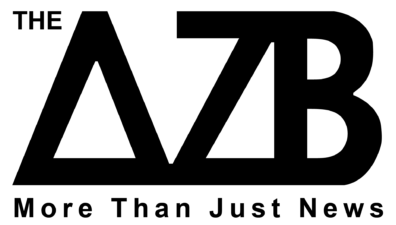ISLAMABAD: The National Database and Registration Authority (NADRA) has introduced a simplified online system for issuing B-Forms, making it easier for parents to register their children under 18 from the comfort of their homes.
This digital initiative eliminates the need for in-person visits to NADRA offices, aiming to reduce wait times and improve convenience for families across Pakistan.
Steps to Apply for a B-Form Online:
- Visit NADRA’s Official Website
Head to www.nadra.gov.pk and access the online registration portal. - Create an Account
Sign up by entering your email and setting a password if you don’t already have an account. - Fill Out the Application
Complete the B-Form application with your child’s accurate information. - Upload Required Documents
Scan and attach the child’s birth certificate along with parents’ CNICs. - Review and Submit
Double-check all information before submitting the application. - Confirmation Email
You’ll receive a confirmation email with further steps after submission.
NADRA officials highlighted the platform’s user-friendly interface, ensuring that parents can easily navigate the process and submit accurate details.
This move is part of NADRA’s broader efforts to modernize citizen services and ensure that all children are promptly registered—enabling access to key benefits like education, healthcare, and identity documentation.