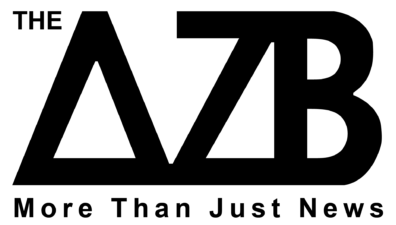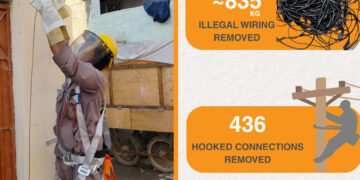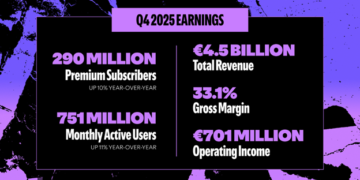Apple has officially released iOS 18.3, introducing several enhancements and fixes to iPhones globally. While it doesn’t include the groundbreaking updates seen in the previous version, iOS 18.3 brings notable improvements, particularly for users of Apple’s Visual Intelligence features.
Here are the key updates:
Advertisements
- Enhancements to Visual Intelligence
- Instant Event Detection: iPhone 16 users can now extract dates and times from images and directly add them to the Calendar, eliminating manual entry.
- Smarter Nature ID: The system now recognizes a broader range of plant and animal species, enhancing the nature identification feature.
These features are accessed via a new camera control button, allowing seamless interaction with AI-driven insights.
- Notification Summaries Update
Apple has refined the notification summaries feature after issues with inaccurate summaries.- Temporary Disabling: Summaries for News and Entertainment apps have been temporarily disabled as the feature is fine-tuned.
- Italicized Text: To improve clarity, summaries now use italicized text.
- Customizable Summaries: Users can disable summaries for specific apps directly from the Lock Screen or Notification Center.
- Beta Label: A new label warns users that summaries “may contain errors.”
- Apple Intelligence Default Activation
Apple Intelligence is now enabled by default across all devices. However, users who prefer more control can disable it by navigating to Settings > Apple Intelligence & Siri > Toggle Off Apple Intelligence.
Though iOS 18.3 is more focused on refinement than new features, it marks a significant improvement in Apple’s AI ecosystem. If you haven’t updated yet, these new features are worth exploring.
Advertisements