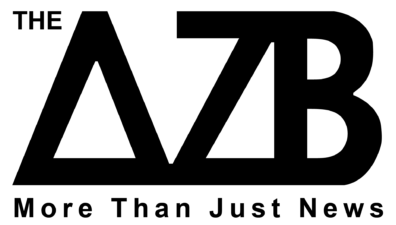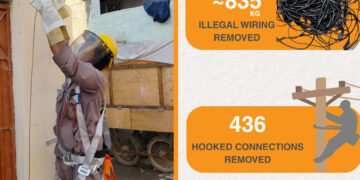If you’re working from home and are worried about sending emails when the Internet is down, you don’t have to worry anymore because Gmail has introduced offline mode for everyone. ?
According to foreign media reports, Gmail’s new offline feature will not require the Internet to read, reply to and search messages.
It is hoped that this offline feature will help people living in areas with poor internet connections.
Users will need to go to mail.google.com to use this mode. For convenience, Gmail recommends that users bookmark Google links to get started.
Note that Gmail Offline will only work on Google Chrome and will work in incognito mode if you are browsing in normal mode.
Steps to turn Gmail offline mode on:
- Go to mail.google.com.
- Click the Settings or Cogwheel button in the Inbox.
- Then click on ‘see all settings’.
- Select the ‘Offline’ tab.
However, if your Gmail is associated with one of your official accounts, the admin will need to change the ‘Settings’.